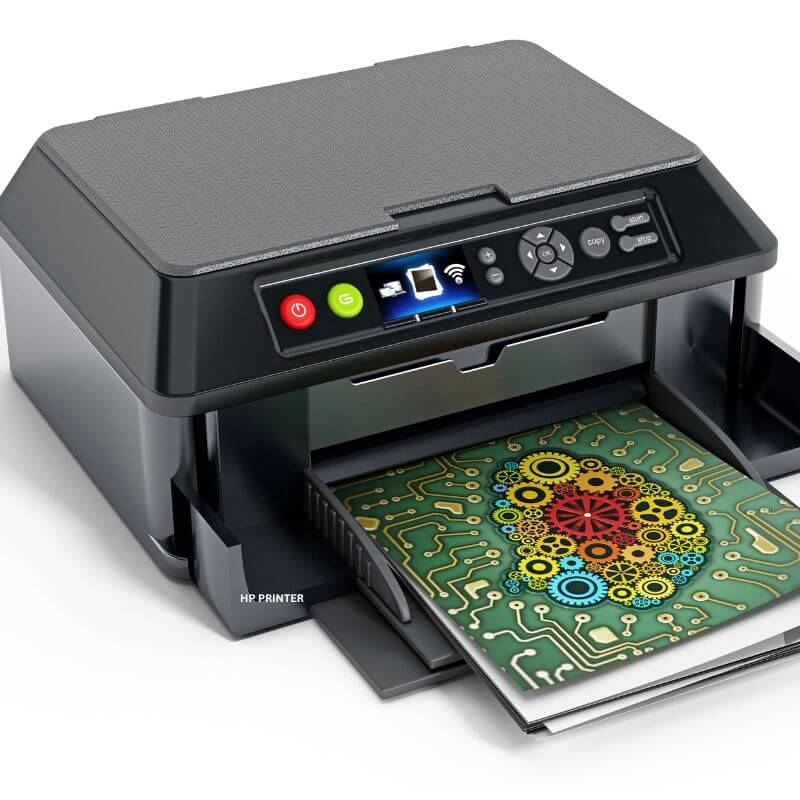Printer error codes are little messages your printer displays when something goes wrong, be it internal or external. They can be pretty different depending on the brand and model of your printer, but basically, they come up to help you figure out a problem or malfunction in your machine.
What is Error Code B8047A26?
This error code usually points to a firmware glitch or a problem that pops up when you are trying to align the printhead. It can mess up your printing and might even show a blue screen error.
When we say firmware glitch, it means a problem related to the software that is set within the device that controls its operations. This software manages the print jobs, understands the commands, and also checks compatibility with different media types.
What Are Common HP Printer Error Codes?
- Error Code ‘02’ – Warming Up
- Error Code ‘10’ – Supplies Memory Error
- Error Code ‘11’ – Paper Out
- Error Code ‘12’ – Open or no EP
- Error Code ‘13.x’ – Paper Jam
The above-mentioned are some of the most common HP printer error codes that you might face. We have briefly mentioned the signal and reason of the error code and we hope that you will find that helpful.
Ways To Fix HP Printer Error Code B8047A26.
The error code that we are talking about here is quite common and can be tackled easily by using the given steps. However, you can go for our HP printer repair Dubai services if you want best solutions at an affordable price.
Try Resetting Your Printer First.
Be it any issue, resetting your printer should always be your first call to action because sometimes simply that could solve your problem. Resetting is quite an effective troubleshooting step when it comes to minor issues.
Check For Any Firmware Update
If there is an Error Code B8047A26 because of any firmware glitch, you should check whether your printer’s firmware is up-to-date or not. Below are some simple steps to do that –
- Visit HP’s official support website.
- Enter your printer model there.
- After entering your model, you can check if there are any firmware updates or not.
- If there are, install them and you are good to go.
Ensure Proper Printer Connection.
A poor printer connection can lead to an Error Code B8047A26 in your HP Printer. To avoid that, ensure that your printer is connected to your computer and there is a stable internet connection as well.
Update Your Printer Drivers.
An error code B8047A26 could be displayed if your printer drivers are not updated. Incompatibility is a common reason for many things in electronic devices.
Update your printer drivers with the given points –
- Go to the official HP website.
- Go to the ‘Support’ section.
- Download and Install the latest drivers.
Why Should You Update Your Printer Drivers?
There are many reasons why you should stay on top when it comes to printer updates. Firstly, it will make sure your system runs smoothly. Secondly, when you update your drivers, you ensure everything is compatible and working as it should. Lastly, it can help you stay away from annoying issues like error code B8047A26 and make sure your computer performs at its best with the latest fixes and improvements.
Details of The Latest HP Printer Update.
HP rolled out some cool firmware updates this year in August to boost the printer’s performance and security. They have fixed a bunch of known issues and added some nice improvements.
People who own HP FutureSmart printers, be aware that the latest updates were checked out in June of this year. Hence, go for it to enjoy the latest features and security fixes.
Look For Any Stuck Print Jobs.
If there is a print queue, then it could lead to various printer errors including the Error Code B8047A26. Hence, to avoid any fuss, simply clear the print queue using the following tips –
- Go to your computer’s “Control Panel”
- Go to “Devices and Printers”
- Click on the HP printer to see if there is any queue.
- Cancel everything from there.
- Confirm and print a test page.
Check For Any Malware
If you cannot solve the problem using the above-given tips, we suggest you run a full system scan with a good antivirus program to find and get rid of any harmful software. It might be that your device is ailing from any malware. Once the scan is done, restart your device and see whether the error is gone or not.
See That There Is No Paper Jam.
It might be that your printer is giving you an error message because of a paper jam or something stuck inside. We all know that it happens sometimes. However, you can simply open up the printer cover and remove any jammed paper or any other thing from there.
Connect HP Support
This might be the last option for you and should be chosen if all the other things do not solve your problem. After all, electronic devices are machines that can malfunction and face an issue at any time.
On the official HP website or your printer’s manual book, you will find the HP support contact number which you can use to call any of their technician. It is best to leave things in their hands if you cannot resolve the issue yourself.
You can even reach out to our printer repair Dubai services as we are just around the corner. Our technician will fix things for you in no time.
When Should You Replace Your HP Printer?
- When there is a constant decrease in its performance.
- When it has been used for over 5 years and is facing different malfunctions.
- When the cost of its repair work is gradually increasing and has gone too high.
- When you see constant error codes and cannot resolve them without calling someone from HP Customer Support.
The above-given points are to be kept in mind so that users recognize when it is the right time to replace their old printer with a new one.
Conclusion
Facing issues like Error Code B8047A26 on your HP printer is a common thing and many people encounter this situation. However, it is prudent to recognize the reason why such an error is displayed on your printer and take the right action.
We have mentioned everything here regarding Error Code B8047A26 and we hope that your issue gets solved using the points given here. And so with that, we end our blog now.
Thanks for reading!